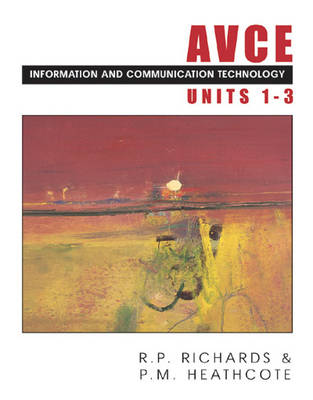AVCE Information and Communications Technology Units 4-6
No. of pages 240
Published: 2001
Add this book to your 'I want to read' list!
By clicking here you can add this book to your favourites list. If it is in your School Library it will show up on your account page in colour and you'll be able to download it from there. If it isn't in your school library it will still show up but in grey - that will tell us that maybe it is a book we should add to your school library, and will also remind you to read it if you find it somewhere else!
AVCE Information and Communications Technology Units 4-6 by R.P. Richards is a comprehensive resource tailored for students studying advanced vocational courses in ICT. It covers essential topics in units 4 to 6, focusing on the principles and practical applications of information technology. The book includes clear explanations, real-world examples, and practical exercises designed to enhance students' understanding of complex ICT concepts. Emphasizing both theoretical knowledge and practical skills, it serves as an invaluable guide for students preparing for their examinations and future careers in the rapidly evolving field of information and communications technology. [Generated by language model - please report any problems].
This book is part of a book series called Avce .
There are 240 pages in this book. This book was published in 2001 by Pearson Education Limited .
Rosemary Richards has taught IT for many years at an FE College. She is now in publishing and has written several books on IT. Pat Heathcote has worked as a programmer and systems analyst, and has many years of experience in teaching Computing and Information Technology. She has served as an Assistant Examiner with AQA, is on the Subject Committee for Computing and is Chair of Examiners for Edexcel AVCE and GNVQ. She is now a full-time author and publisher.
This book has the following chapters: Unit 4 System Installation and Configuration Chapter 1 - Introduction to Hardware 1. 1. Introduction 1. 2. Major subsystems 1. 3. Types of computer 1. 4. Managing hardware in Windows 1. 5. Electrical Safety Chapter 2 - The System Unit 2. 1. The System Unit 2. 2. Motherboards 2. 3. Processors 2. 4. Interface/bus architecture Chapter 3 - Main Memory 3. 1. Bits and bytes 3. 2. Computer memory 3. 3. RAM 3. 4. Adding and removing RAM 3. 5. Cache memory 3. 6. ROM Chapter 4 - Backing Store 4. 1. Floppy Disk Drives 4. 2. Installing a floppy disk drive 4. 3. Hard disk drives 4. 4. Upgrading a hard disk 4. 5. CD-ROM drives 4. 6. Upgrading a CD-ROM drive 4. 7. Other backup media Chapter 5 - I/O Subsystems 5. 1. Interfaces 5. 2. Graphical interface 5. 3. Parallel interface 5. 4. Serial interface 5. 5. Universal Serial Bus (USB) 5. 6. Sound 5. 7. Installing a sound card 5. 8. Network interface 5. 9. Installing a network interface card Chapter 6 - Peripheral Devices 6. 1. Monitors 6. 2. Printers 6. 3. Installing a new printer 6. 4. Speakers 6. 5. Keyboards 6. 6. Mouse 6. 7. Installing a new mouse 6. 8. Scanners 6. 9. Microphone Chapter 7 - Introduction to Software 7. 1. Types of software 7. 2. Systems software 7. 3. Examples of operating systems 7. 4. Utility programs 7. 5. Programming languages 7. 6. Diagnostic software 7. 7. Drivers 7. 8. Special purpose applications software 7. 9. General purpose applications software 7. 10. Application Service Providers 7. 11. Generic software 7. 12. Word Processing 7. 13. Spreadsheets 7. 14. Database Management Systems 7. 15. Bitmap graphics 7. 16. Vector graphics 7. 17. E-mail 7. 18. Organising files and folders 7. 19. Installing new software 7. 20. Configuring the ROM-BIOS 7. 21. Modifying OS files Chapter 8 - Customising a GUI System Interface 8. 1. Setting the time and date 8. 2. Setting passwords 8. 3. GUI desktop setup 8. 4. The Microsoft Office Shortcut Bar Chapter 9 - Customising Application Software 9. 1. Toolbars and buttons 9. 2. Menu layout and content 9. 3. Selecting correct/default printer 9. 4. Standard templates 9. 5. Saving and backup security 9. 6. Macros Chapter 10 - System Diagnostics 10. 1. Power On Self Test (POST) 10. 2. Safe Mode 10. 3. Task Manager 10. 4. Windows system tools 10. 5. Virus checking 10. 6. Other diagnostic packages Chapter 11 - System Specification and Documentation 11. 1. User Requirements 11. 2. Hardware specification 11. 3. Software specification 11. 4. Installation and configuration of the ICT system 11. 5. Diagnostics 11. 6. Fault log 11. 7. Taking screenshots Unit 5 Systems Analysis Chapter 12 - The Systems Life Cycle 12. 1. The systems life cycle 12. 2. Why introduce a new system? 12. 3. The role of the systems analyst 12. 4. The feasibility study 12. 5. Investigating the current system 12. 6. Design 12. 7. Programming, installation and maintenance 12. 8. Case study 12. 9. Exercises Chapter 13 - Initial Systems Investigation 13. 1. Case study: KOC Ltd 13. 2. Statement of scope and objectives 13. 3. Systems investigation 13. 4. Methods of finding out about the current system 13. 5. Portfolio work 13. 6. Exercises Chapter 14 - Data Flow Diagrams 14. 1. Structured analysis 14. 2. Data Flow Diagrams 14. 3. Context diagrams 14. 4. Refining a data flow diagram 14. 5. Exercises Chapter 15 - Process Specifications 15. 1. Using structured English 15. 2. Relational operators 15. 3. Logical operators 15. 4. Decision tables 15. 5. Exercises Chapter 16 - Logical Data Modelling Techniques 16. 1. Entity-relationship modelling 16. 2. Entity-relationship diagrams 16. 3. Primary and foreign keys 16. 4. Many-to-many relationships 16. 5. Normalisation 16. 6. The data dictionary 16. 7. Atomic attributes 16. 8. Exercises Chapter 17 - The Input Specification 17. 1. The source of data 17. 2. Data items for a Sales Order Processing system 17. 3. Batch processing 17. 4. Verification 17. 5. Validation 17. 6. Designing an input screen 17. 7. Methods of data capture 17. 8. Exercises Chapter 18 - Designing Output 18. 1 Types of output 18. 2 Output from a Sales Order Processing (SOP) system 18. 3 Screen reports 18. 4 Graphical reports 18. 5 Designing your own reports 18. 6 Exercises Chapter 19 - The Feasibility Report 19. 1. Choosing a project 19. 2. The contents of a feasibility report 19. 3. A sample feasibility report Chapter 20 - Systems Specification 20. 1 The contents of a systems specification Unit 6 Database Design Chapter 21 - Creating a Database using Access 21. 1. Database terminology 21. 2. The Royalties database 21. 3. Elements of an Access database 21. 4. Naming conventions 21. 5. Data types 21. 6. Choosing field names 21. 7. Designing the database tables 21. 8. Creating a new database 21. 9. Defining a new table structure 21. 10. Editing a table structure 21. 11. Creating the other tables 21. 12. Creating relationships Chapter 22 - Implementing Form Design 22. 1. Inputting data 22. 2. Creating a simple data entry form 22. 3. Using a query to combine data from more than one form 22. 4. Creating a form with a subform 22. 5. Creating a form with a list box and option group Chapter 23 - Reports 23. 1. Screen output 23. 2. Printed output 23. 3. Editing the report 23. 4. Creating a Select query 23. 5. Creating the royalty report Chapter 24 - Queries 24. 1. Setting criteria in a query 24. 2. Allowing a user to specify criteria at run time 24. 3. Entering the criteria on a report 24. 4. The Summary report 24. 5. Deleting old records from the transaction file Chapter 25 - Macros, Menus and Command Buttons 25. 1. Creating a macro 25. 2. Attaching a macro to an event property 25. 3. Creating a menu 25. 3. Setting Startup options Chapter 26 - The Technical Report 26. 1. The contents of the technical documentation 26. 2. Sample technical documentation Chapter 27 - The User Manual 27. 1. The user manual 27. 2. Word processing your user manual 27. 3. Sample user manual Appendix A - Standard Ways of Working Introduction Managing your work Keeping information secure Working safely Appendix B - Assessment Evidence for Units 4-6 Unit 4: System Installation and Configuration Unit 5: Systems Analysis Unit 6: Database Design Index
This book is in the following series:
Mr Andrew Wheele, IT Lecturer ''I have just reviewed the teachers resources for AVCE ICT Units 4-6 and found them to be extremely impressive''. Mr Graham Francis, Havering Sixth Form College, Essex. Both books are extremely useful as they are written in student language with the focus on passing assignments. Mrs. L Toms, Oxford CFE, OXFORD "I find the books well laid out and easy for the students to grasp" and "Comprehensive cover of topics". Mr M Armstrong Harris, Edgbarrow Schools, CROWTHORN, Berkshire "We are likely to adopt the AVCE texts as standard texts next year. We remain impressed by the quality of ICT texts". Mr D Day, King Edward VI Community College, TOTNES "All three of these books are just what I have been looking for. Well written, pitched at the correct level, packed full of good ideas. Will save me HOURS of work". Allan A. Blakeley & Peter M. Nurse, Course tutors GNVQ ICT Intermediate & AVCE ICT, 25 November, 2002 Reviewer: We wish to take this opportunity to express our appreciation of the quality of your books and the service that we have received. We have compared your books for AVCE in ICT with those from other publishers and have come to the conclusion that yours are the better by far. They contain more detail and guidance for the student, and are well laid out. The examples the students have to work through provide excellent preparation for unit assessment, both external and portfolio.